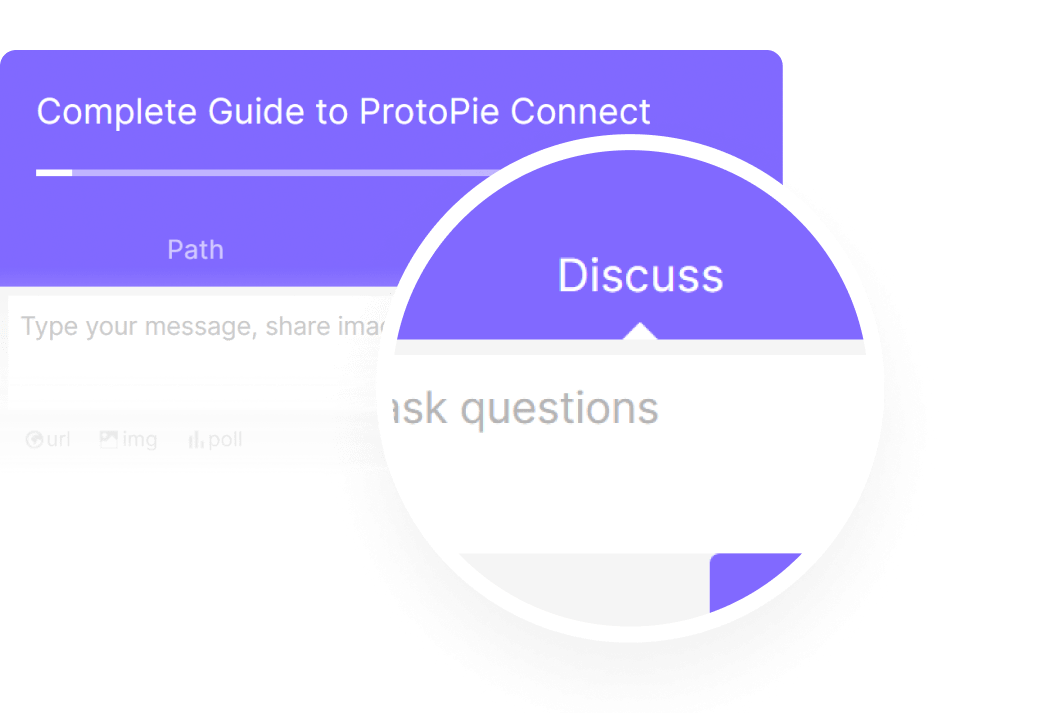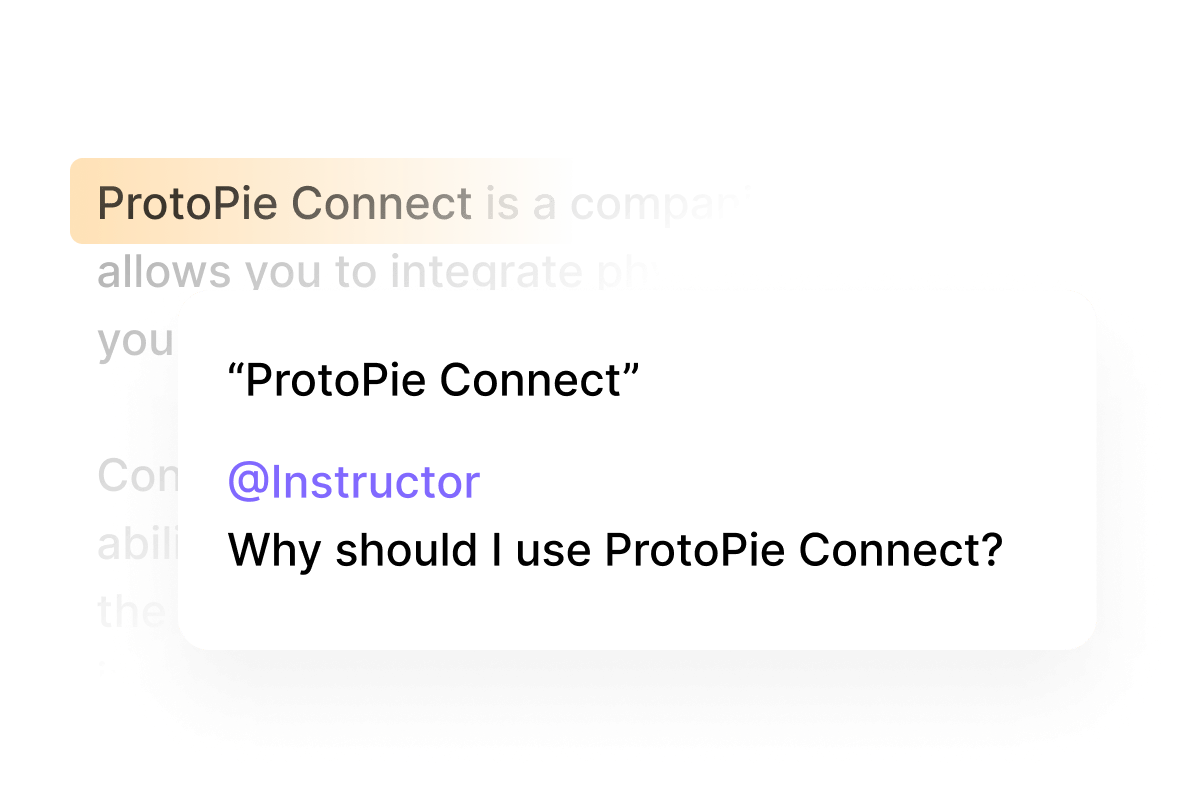ProtoPie 101 Crash Course
Everything you need to start creating high-fidelity prototypes with ProtoPie.
This course is for anyone who want to:
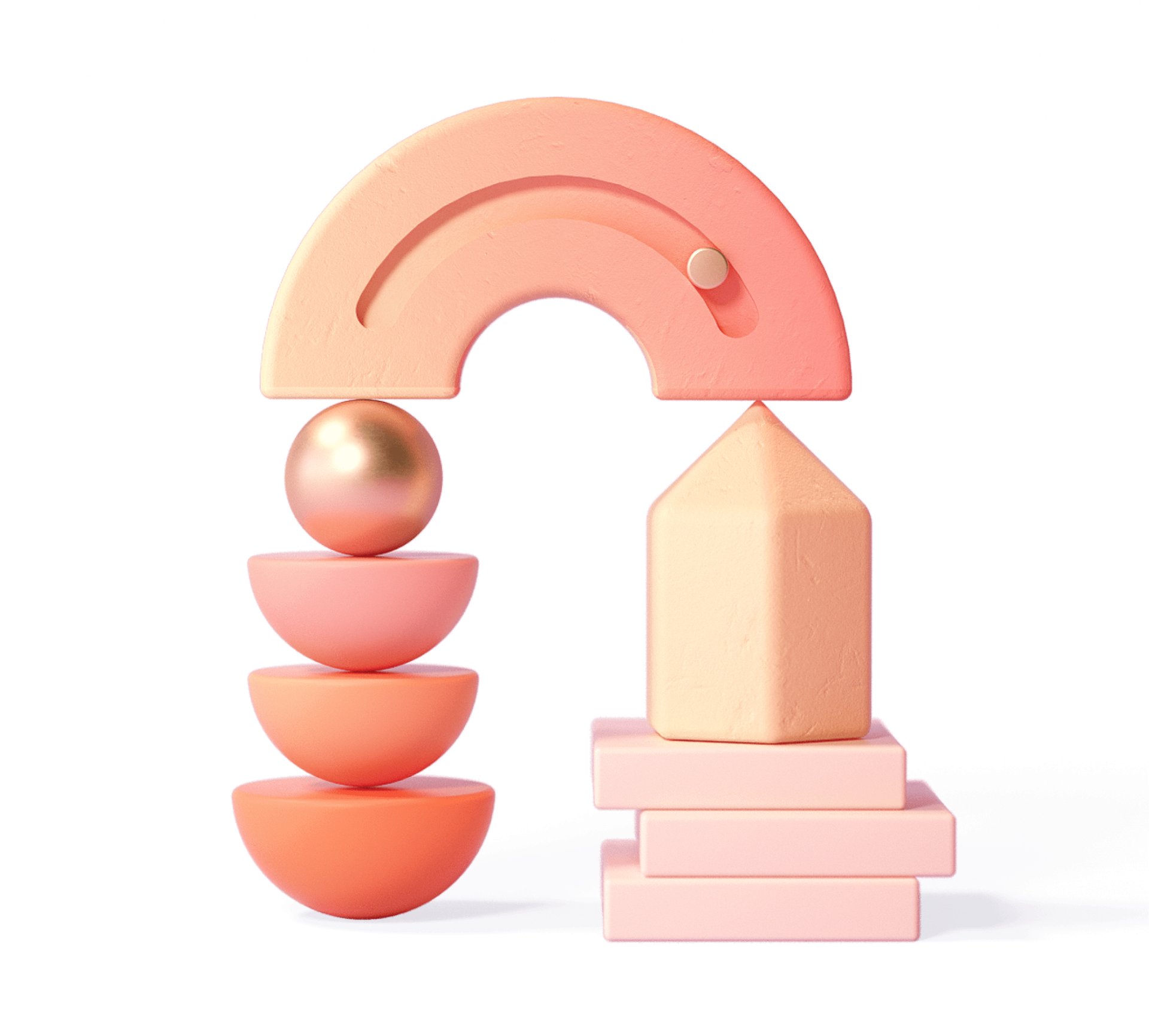
What You'll Learn
How to Ask for Help
How to Ask for Help
Explore endless possibilities with ProtoPie


Complete Guide to ProtoPie Connect
Want to take your prototyping beyond the screen? Learn how to use ProtoPie Connect to integrate with... everything!