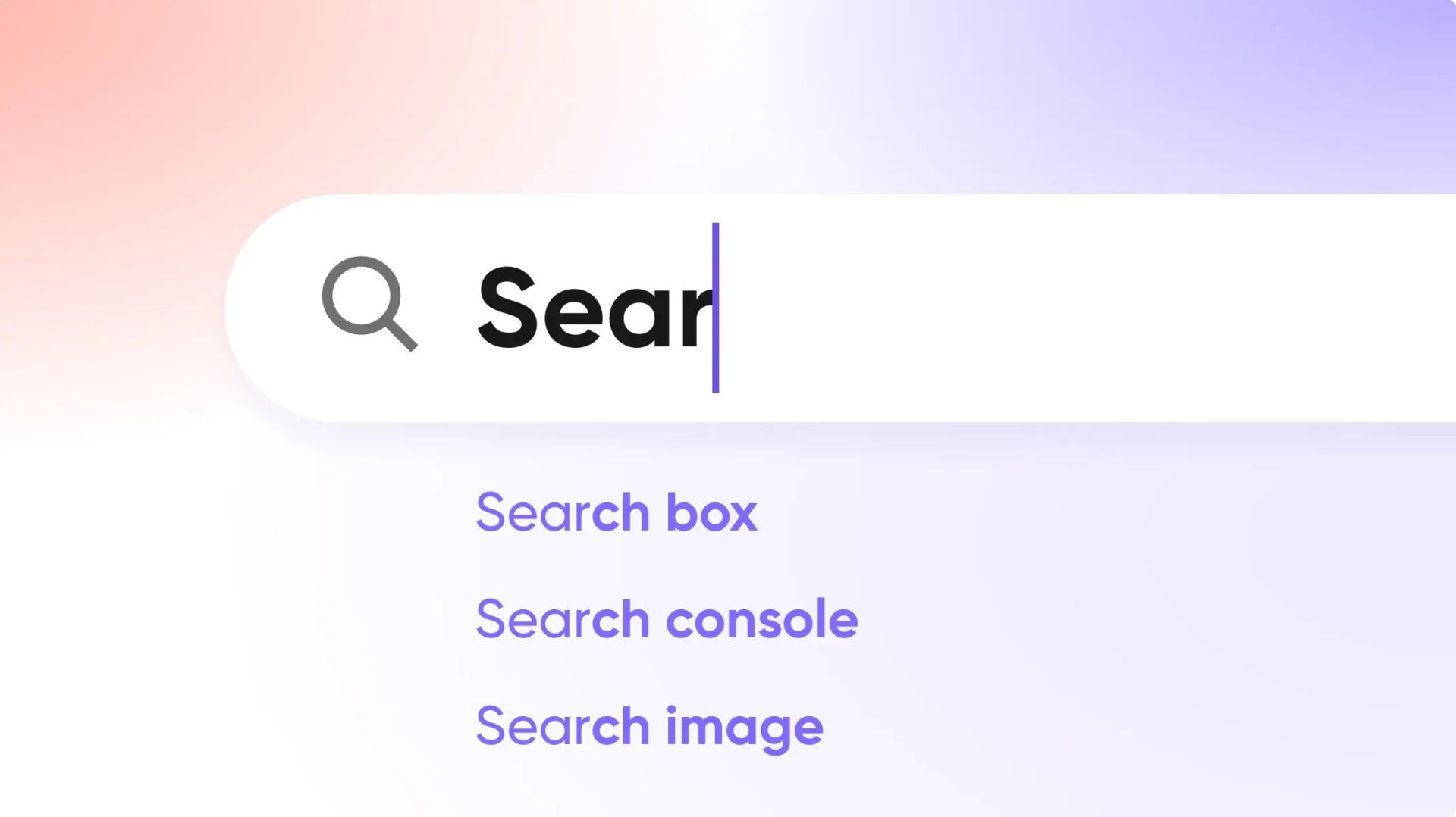MAIN
-
Discover
-
My Learning
PROTOTYPING FOR BEGINNERS
-
Quick Start
-
ProtoPie 101
-
Connect Guide
PROTOTYPING MASTERCLASS
-
Digital Dashboard
-
Voice Assistant
-
Mobile Game
-
TV & Video
PROTOPIONEERS
-
Community
-
Live Events
SUPPORT
-
Documentation
-
Contact Support
Detect text input in component instances
-
Intermediate
-
13m
Write your awesome label here.
Overview
Learn how to detect changes in text input when they are instances of a master component.
We'll use a Detect trigger to fire whenever the value of the input field changes. Then, we'll use a Send response to transfer the input field's value to the main scene and add a Receive trigger for each input field and have the value written to the corresponding variable. The Submit button will then be enabled when all three text fields have been filled.
We'll use a Detect trigger to fire whenever the value of the input field changes. Then, we'll use a Send response to transfer the input field's value to the main scene and add a Receive trigger for each input field and have the value written to the corresponding variable. The Submit button will then be enabled when all three text fields have been filled.
Discover what more you can achieve with ProtoPie.
Continue learning
Quick Start
Fundamentals
ProtoPie 101
by Industry
© 2025 Studio XID. All rights reserved.