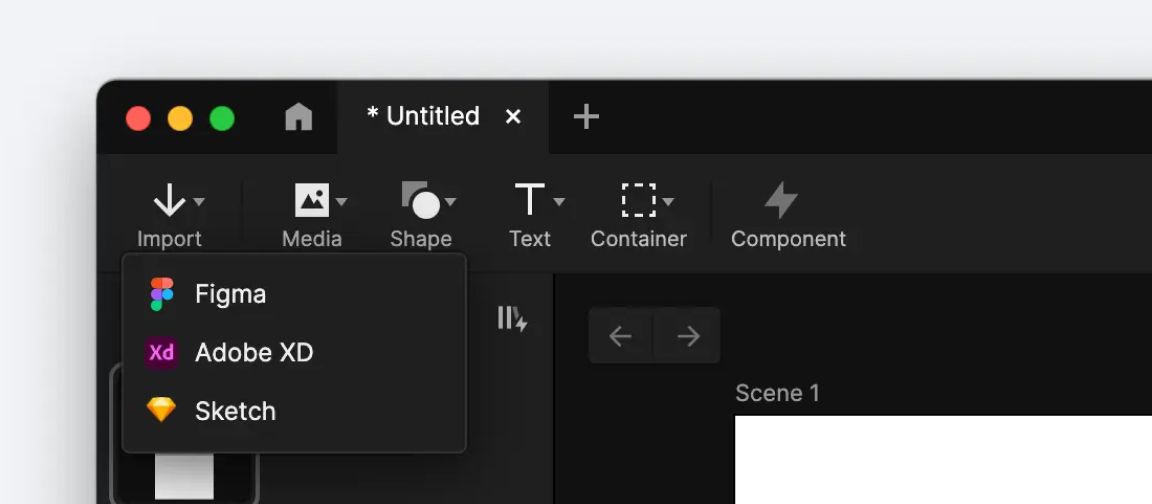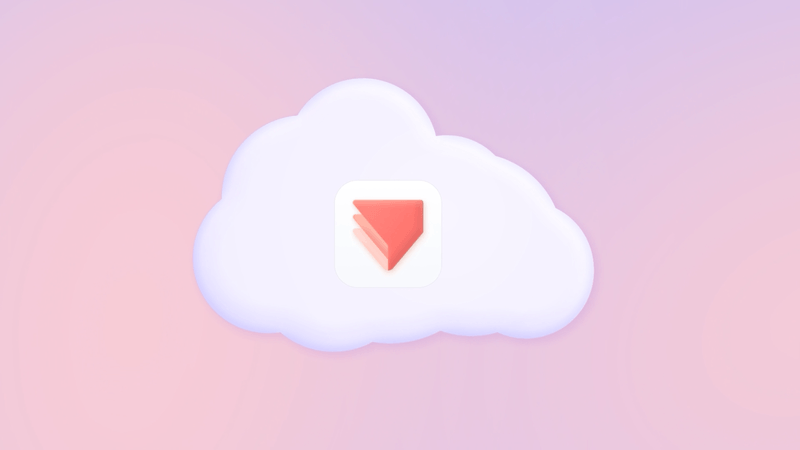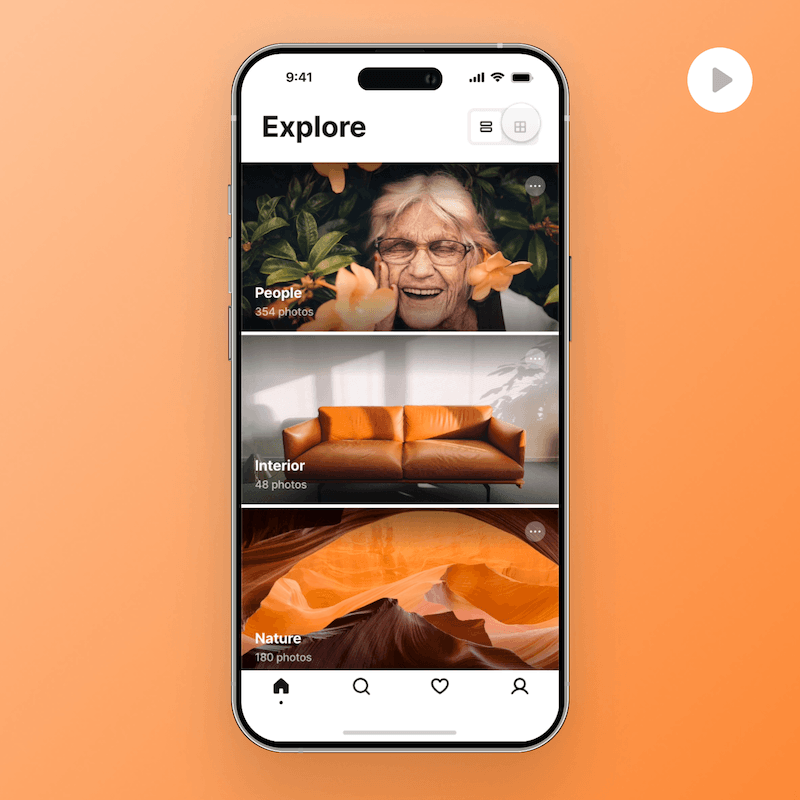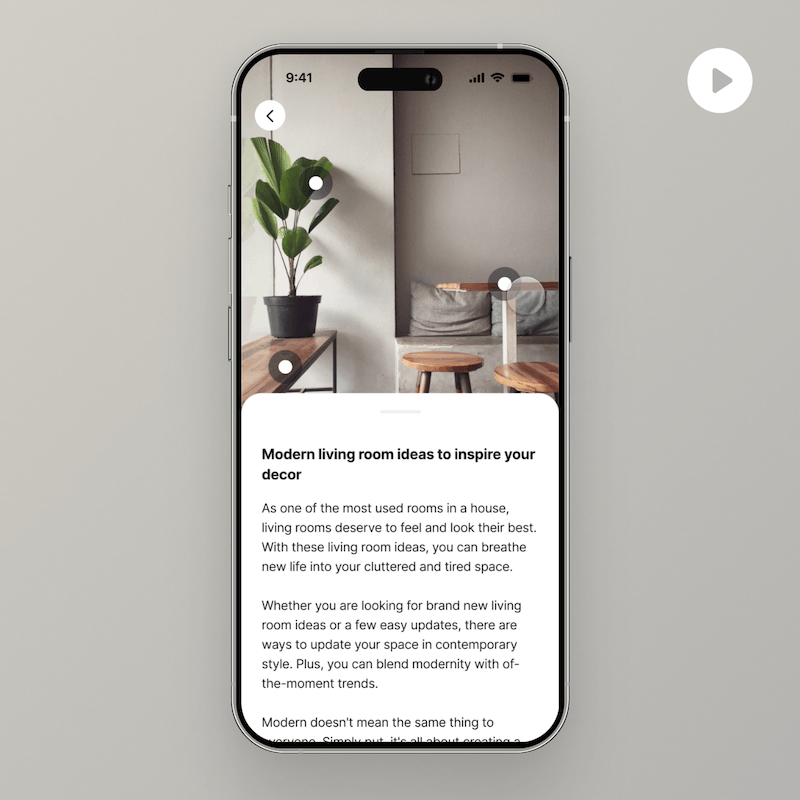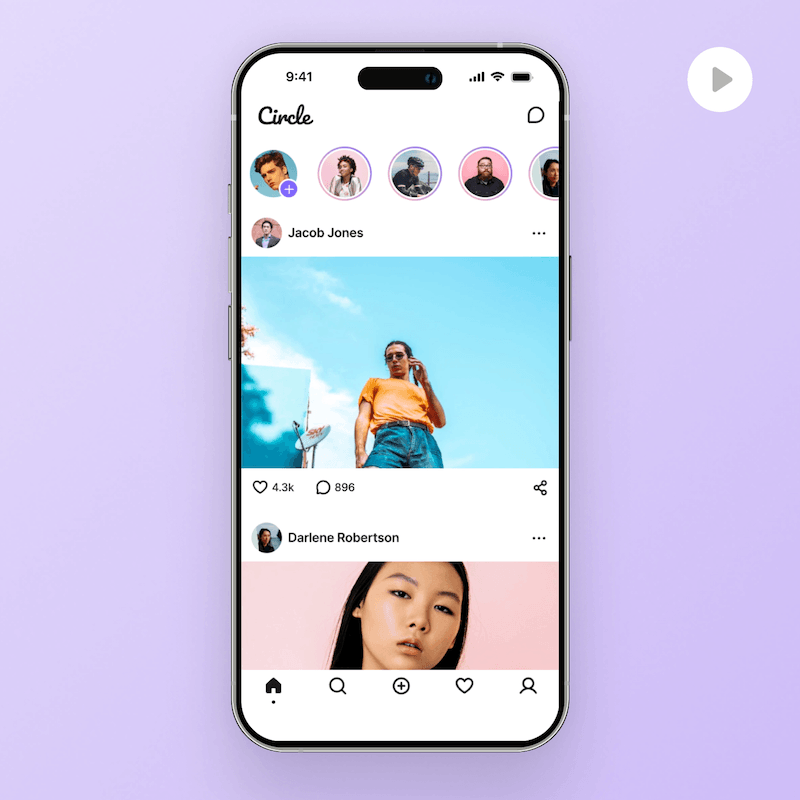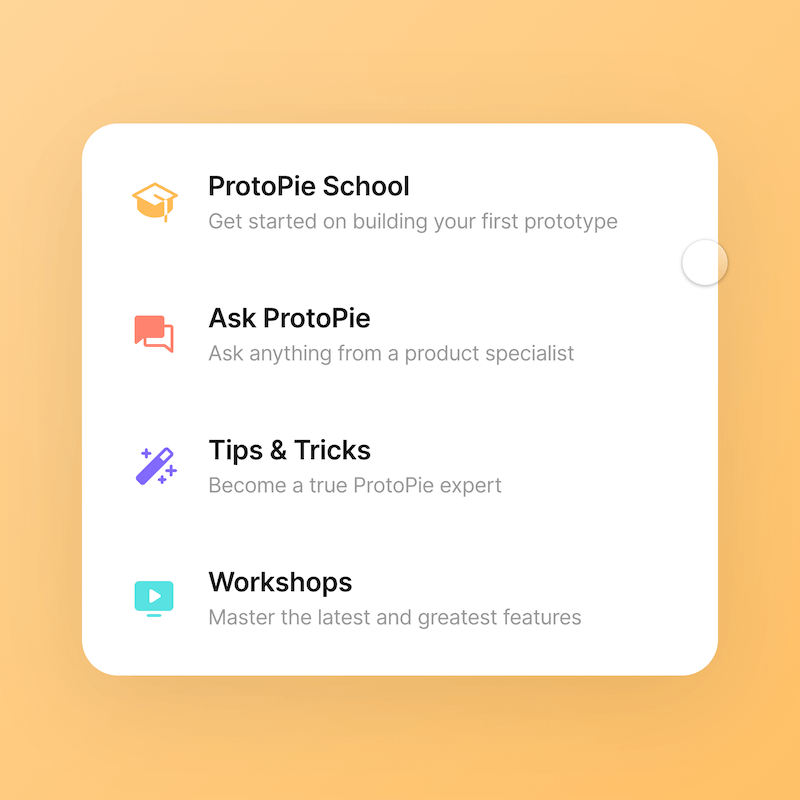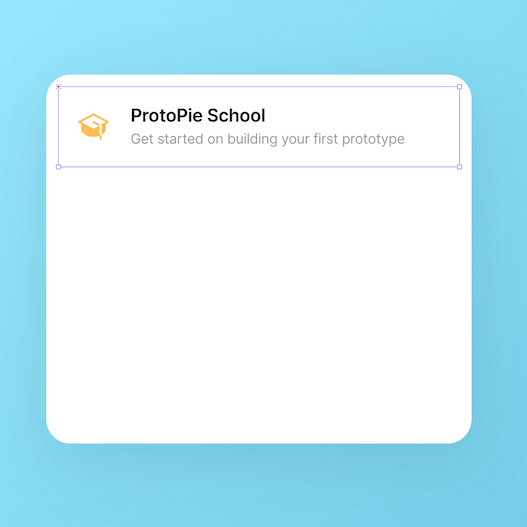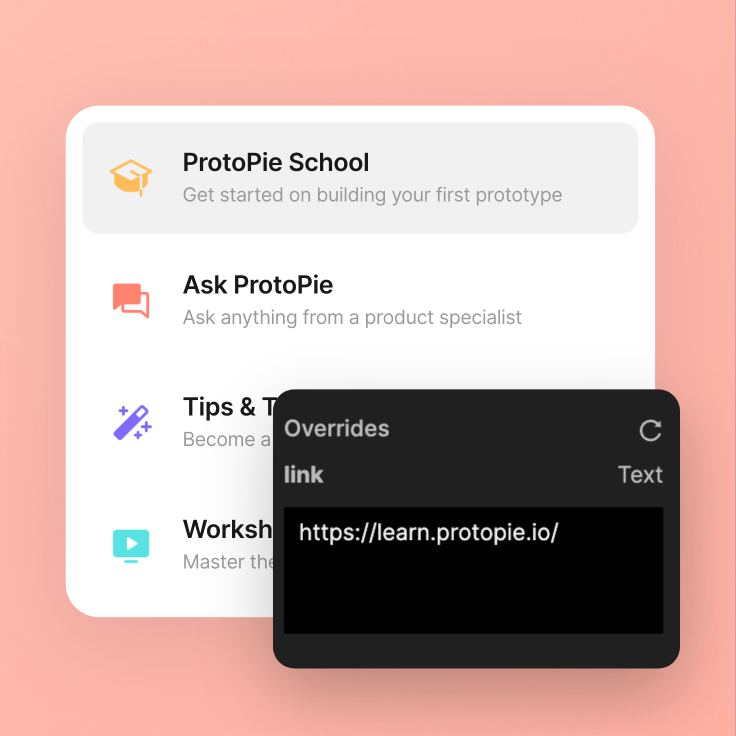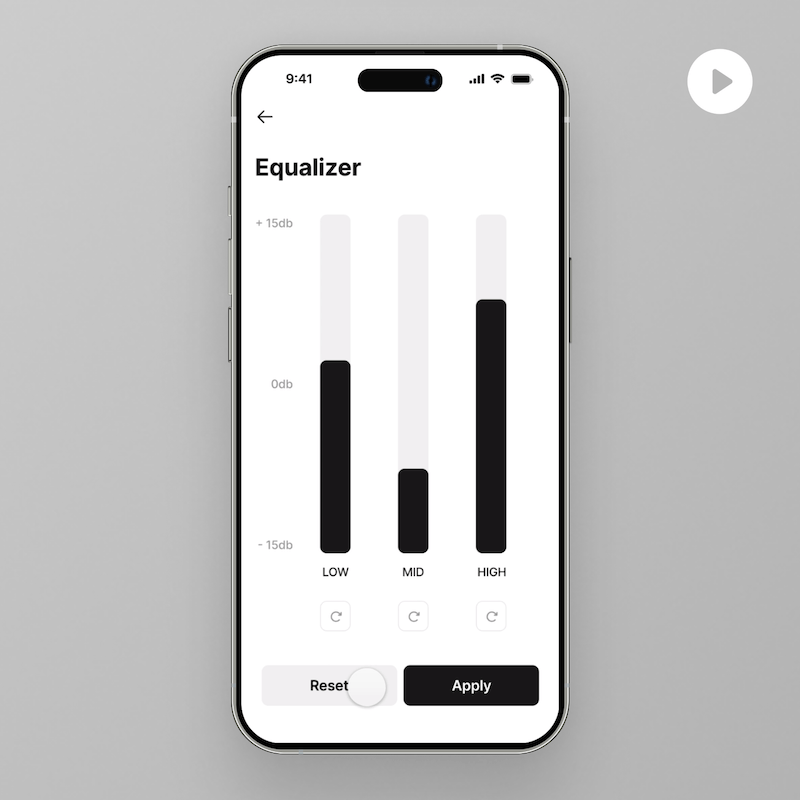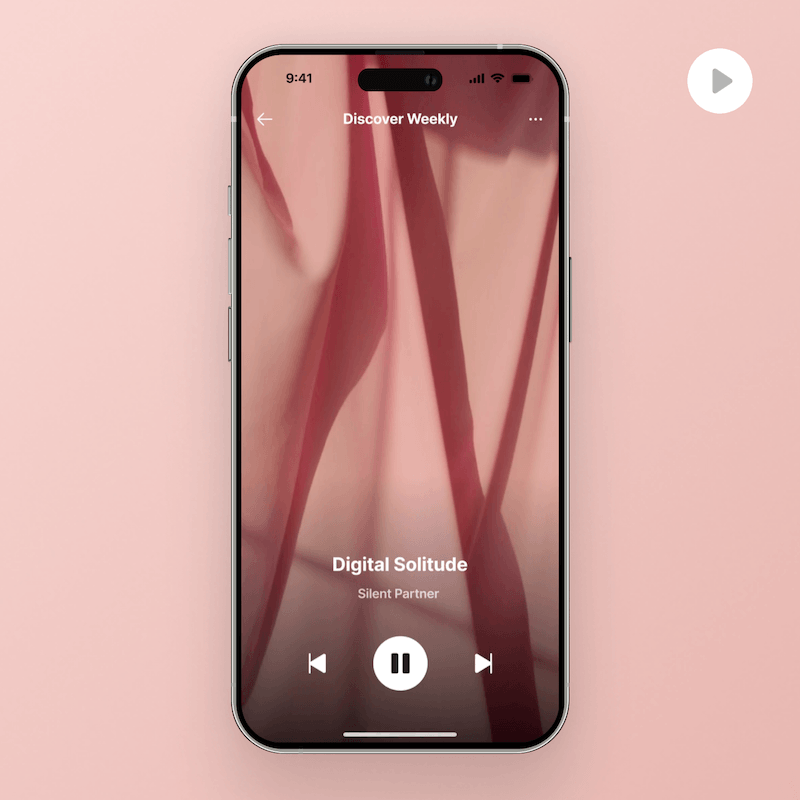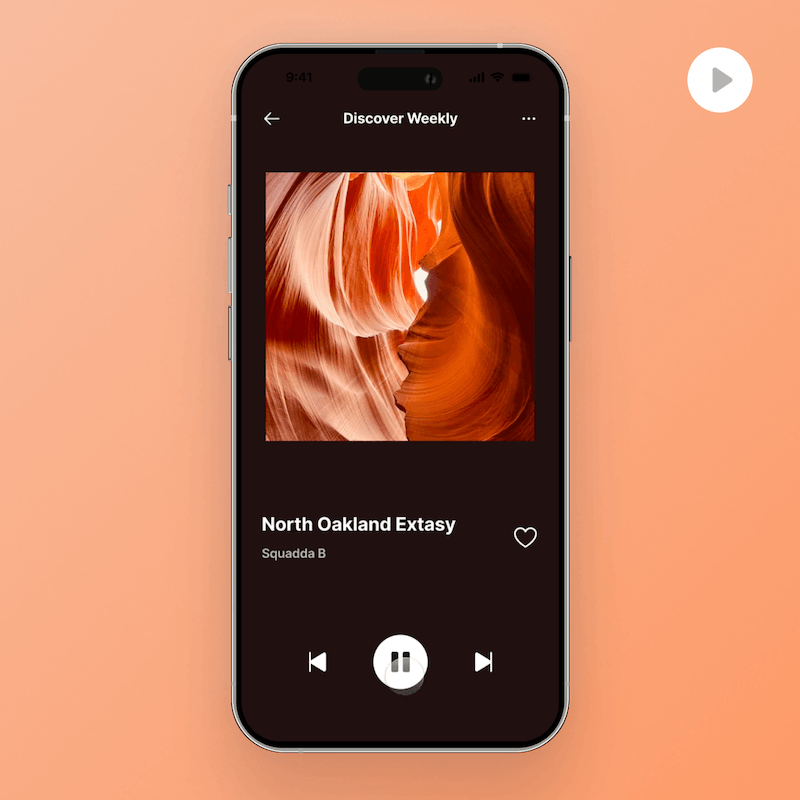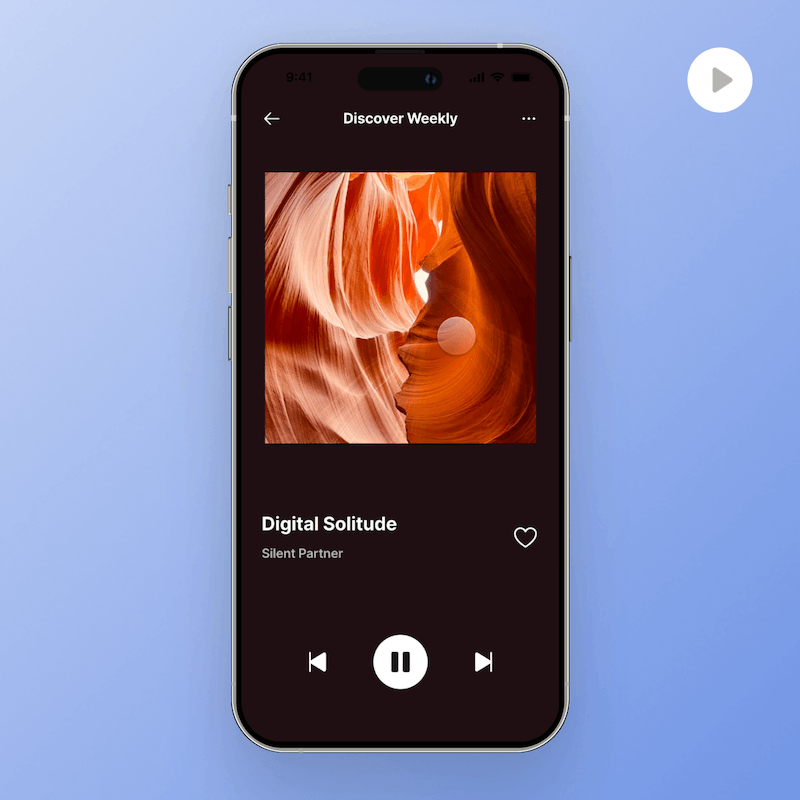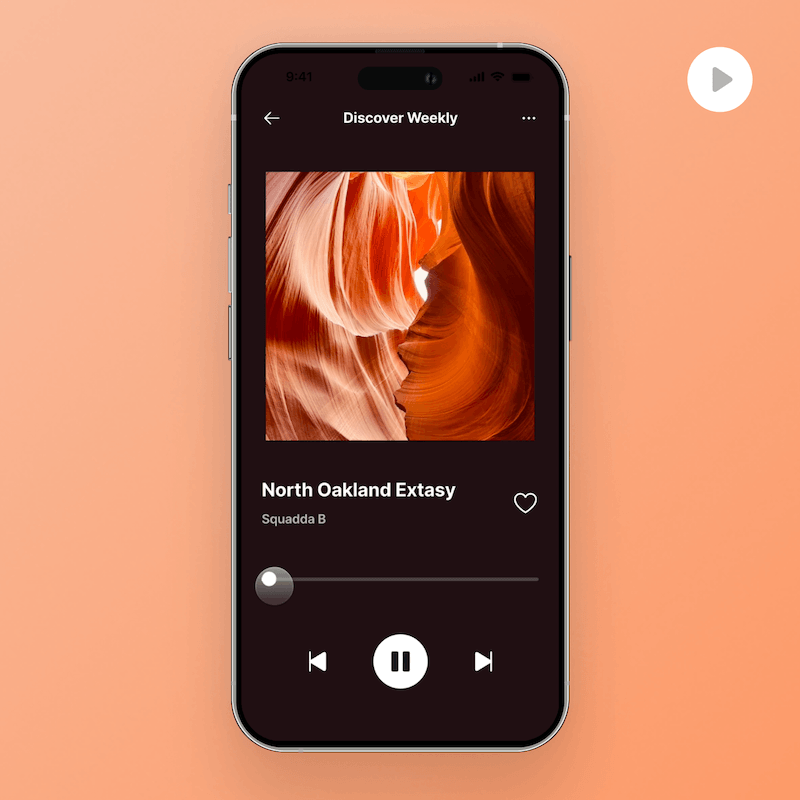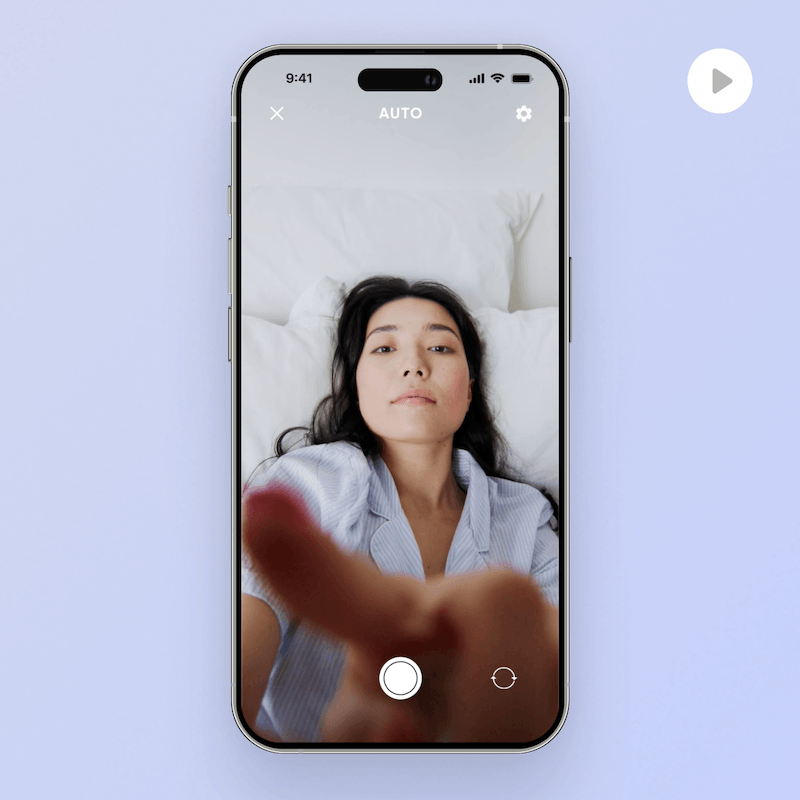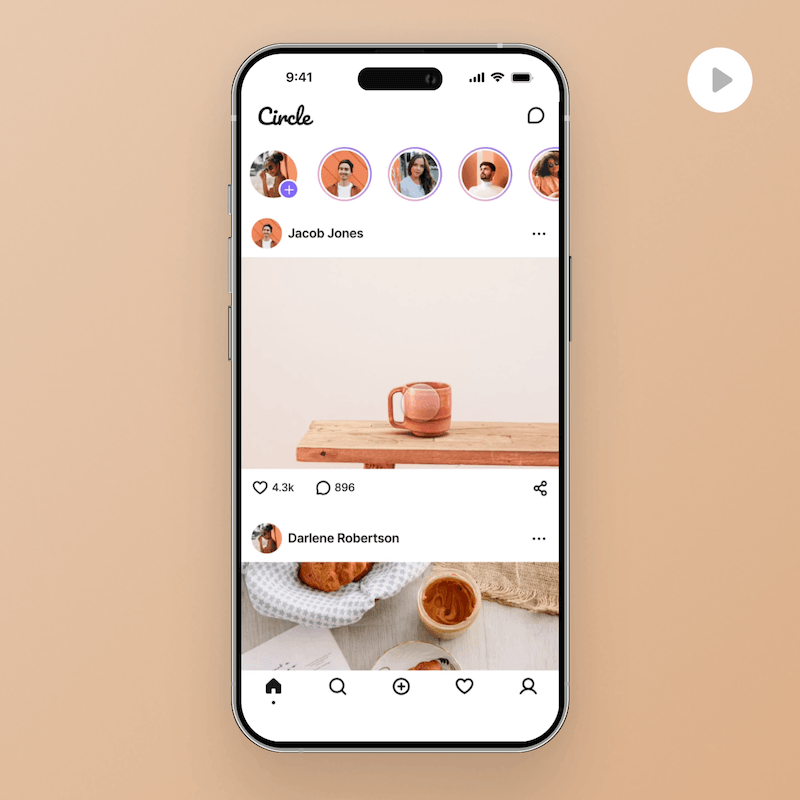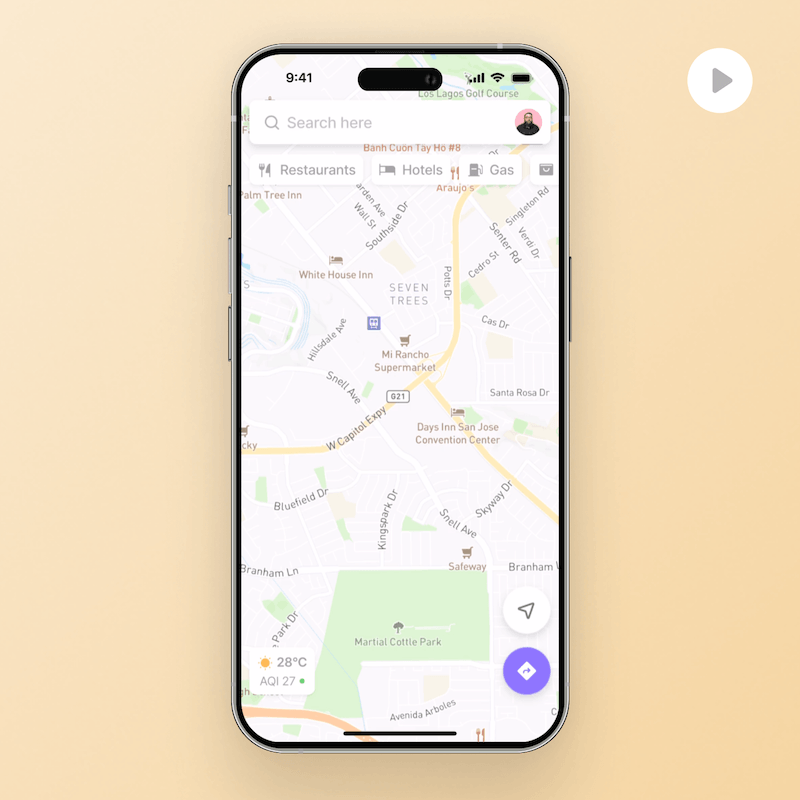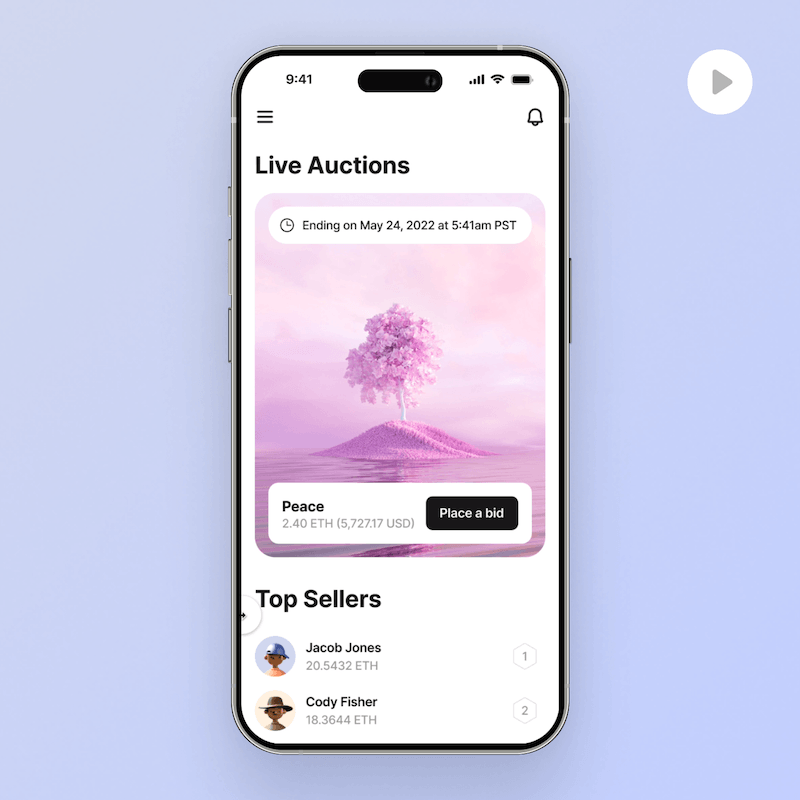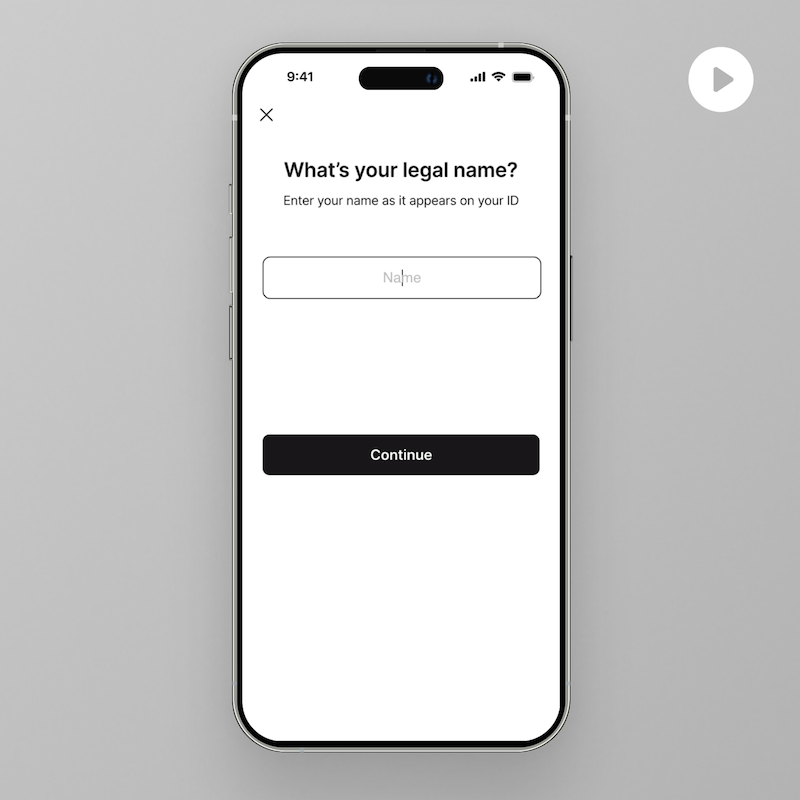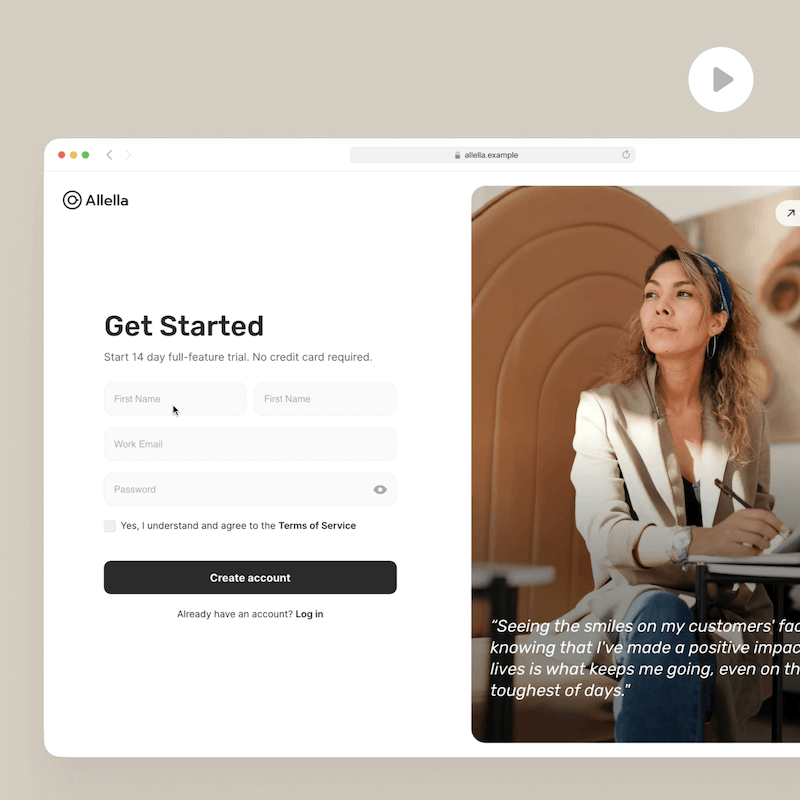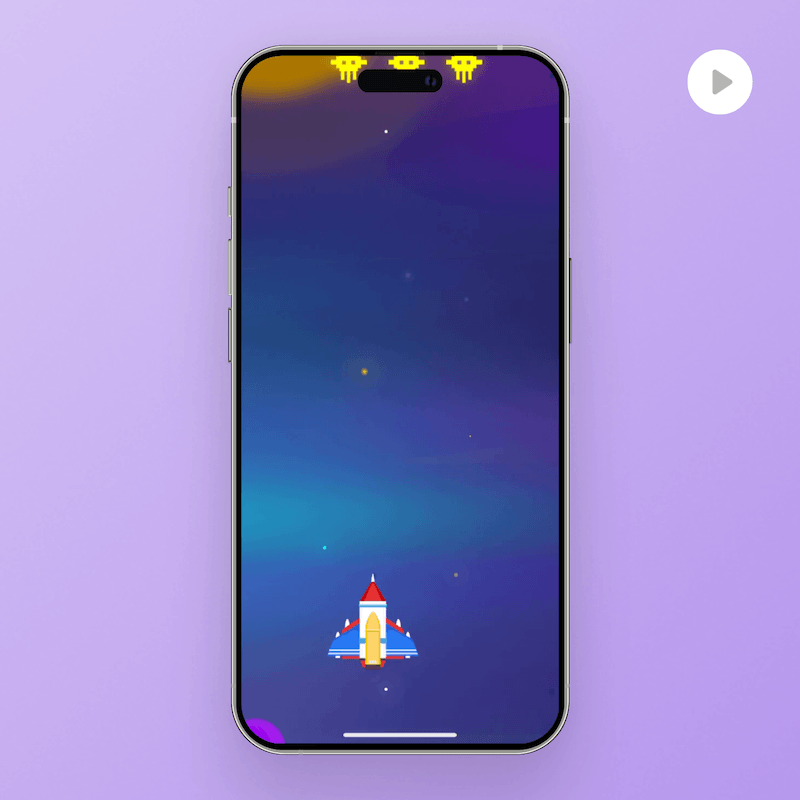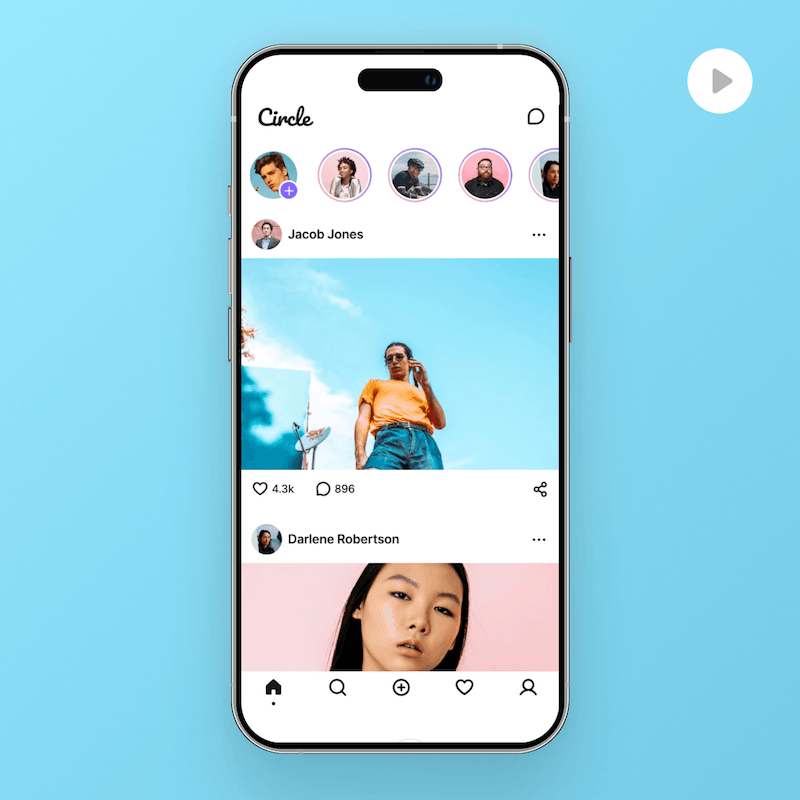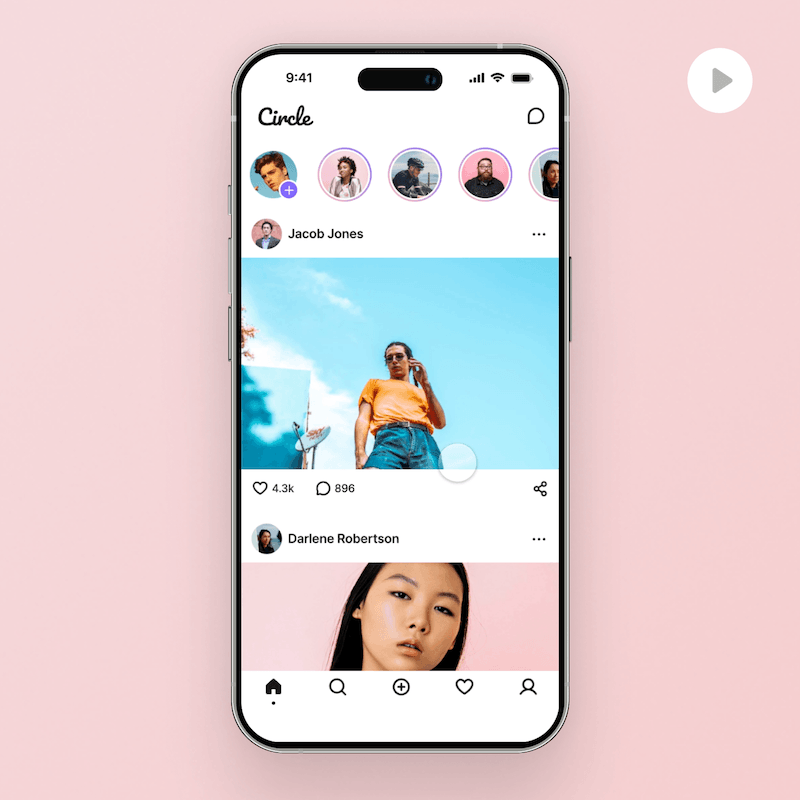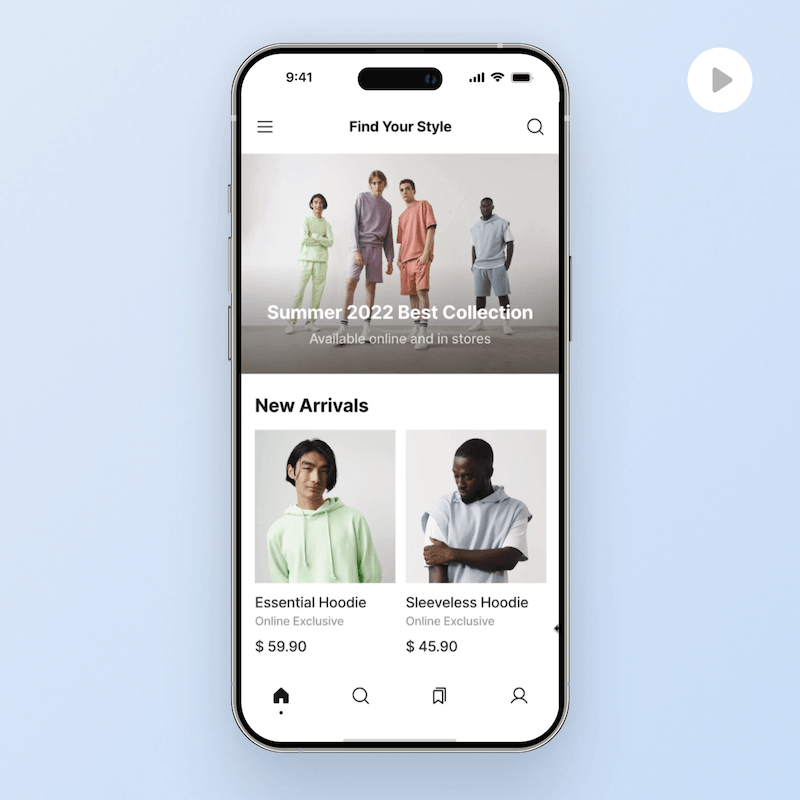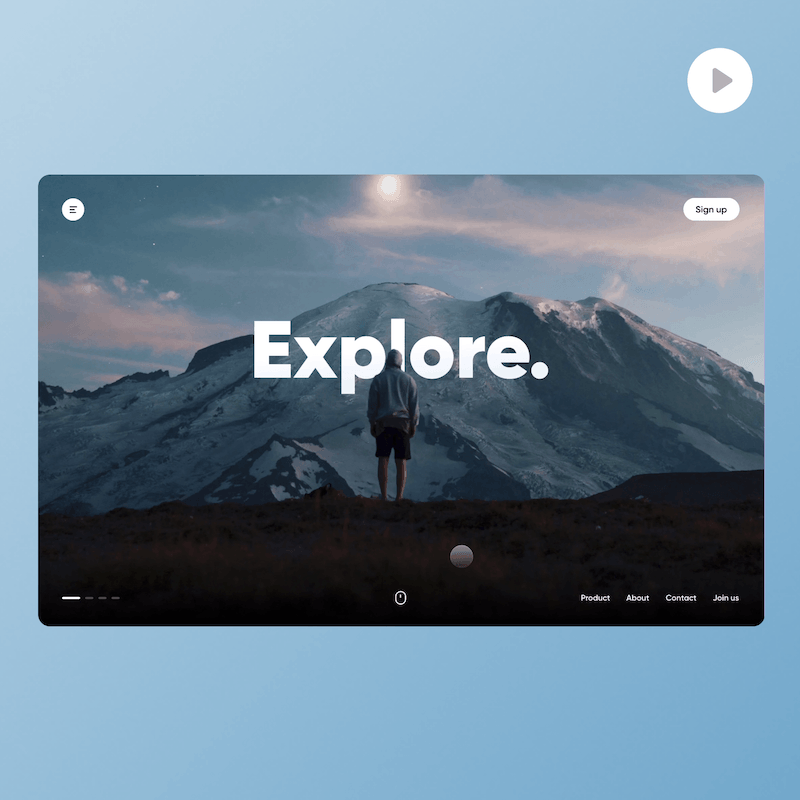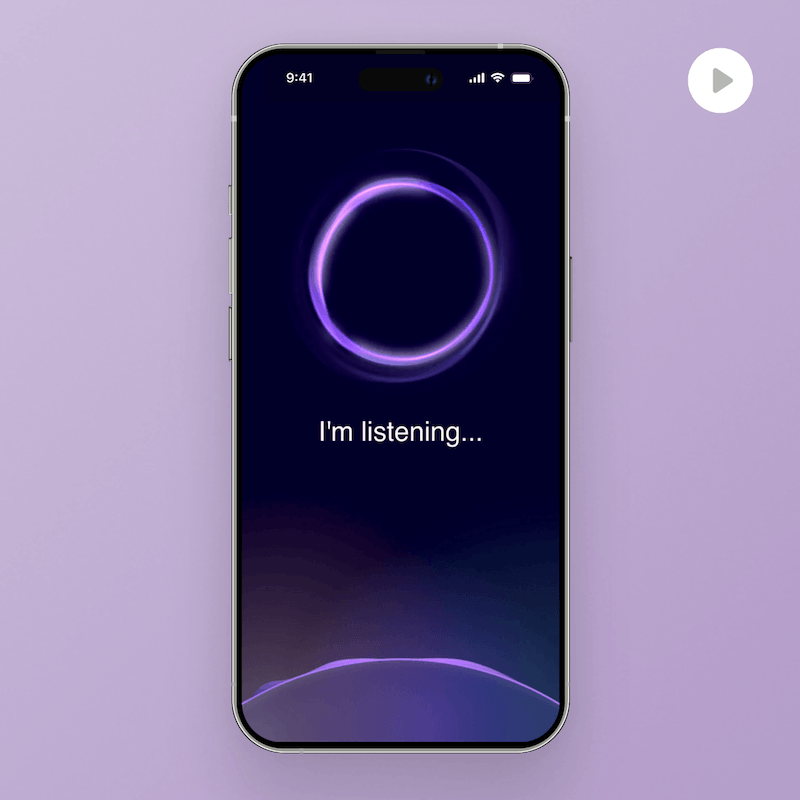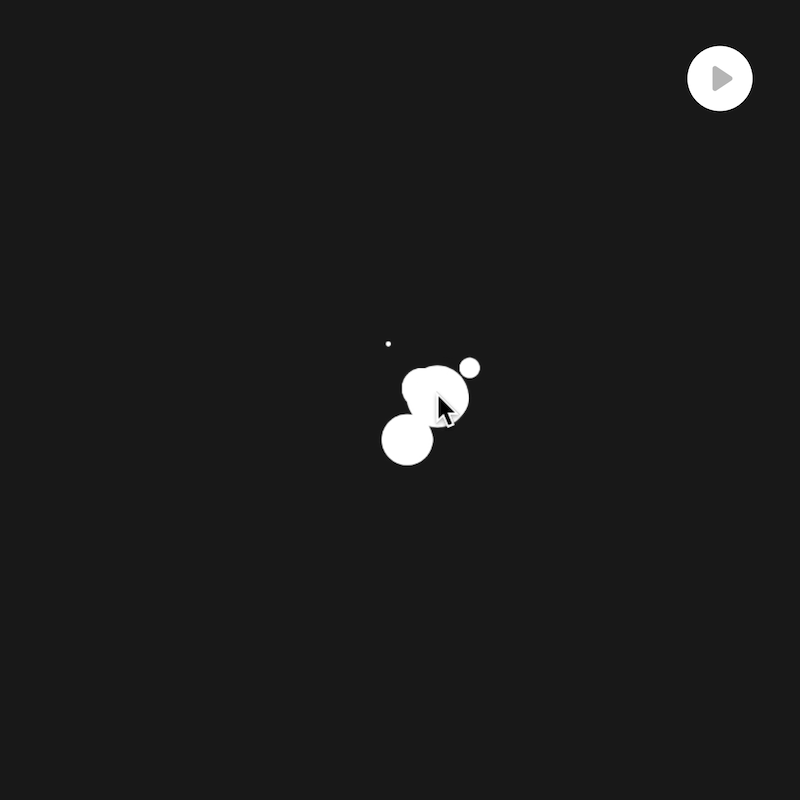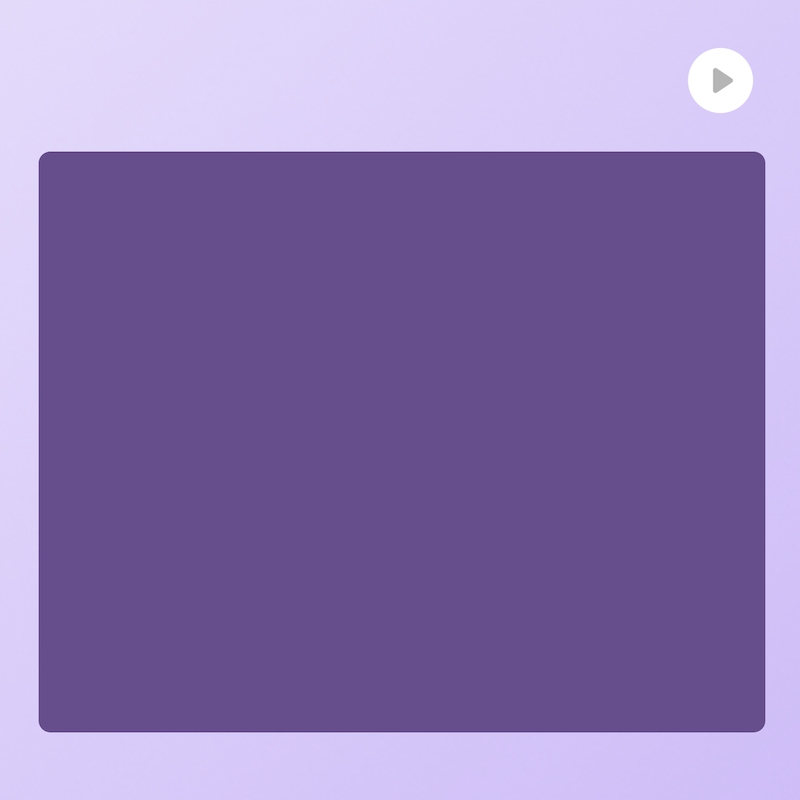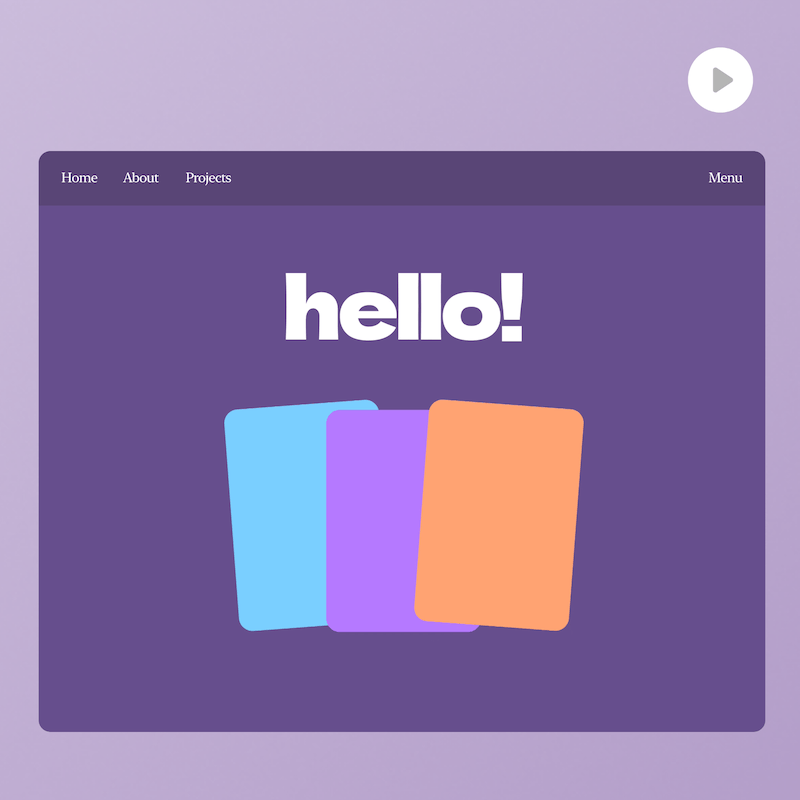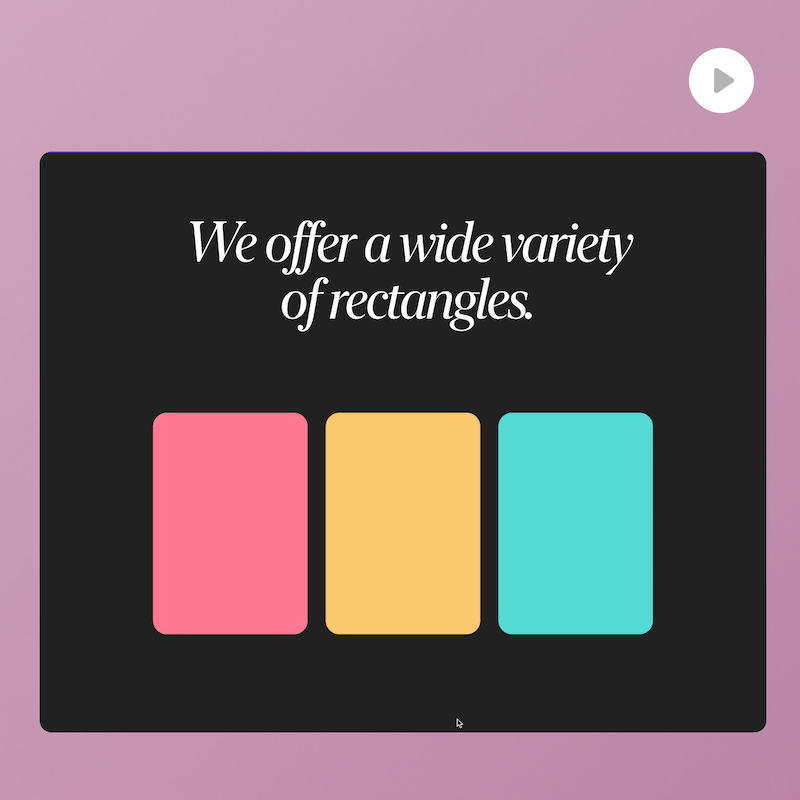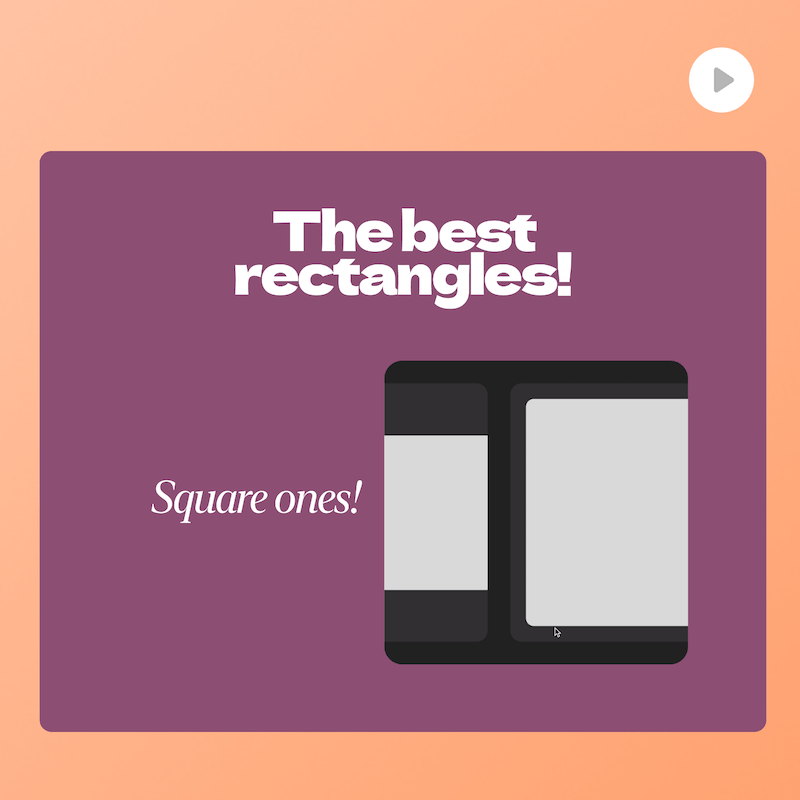All Topics
Quick Start Course
Ready to dive into advanced prototyping? Enroll now for concise, expert-led lessons on essential features and stay ahead in UI/UX design trends using ProtoPie.
Get Started
Quick Start
Fundamentals
ProtoPie 101
by Industry
© 2025 Studio XID. All rights reserved.