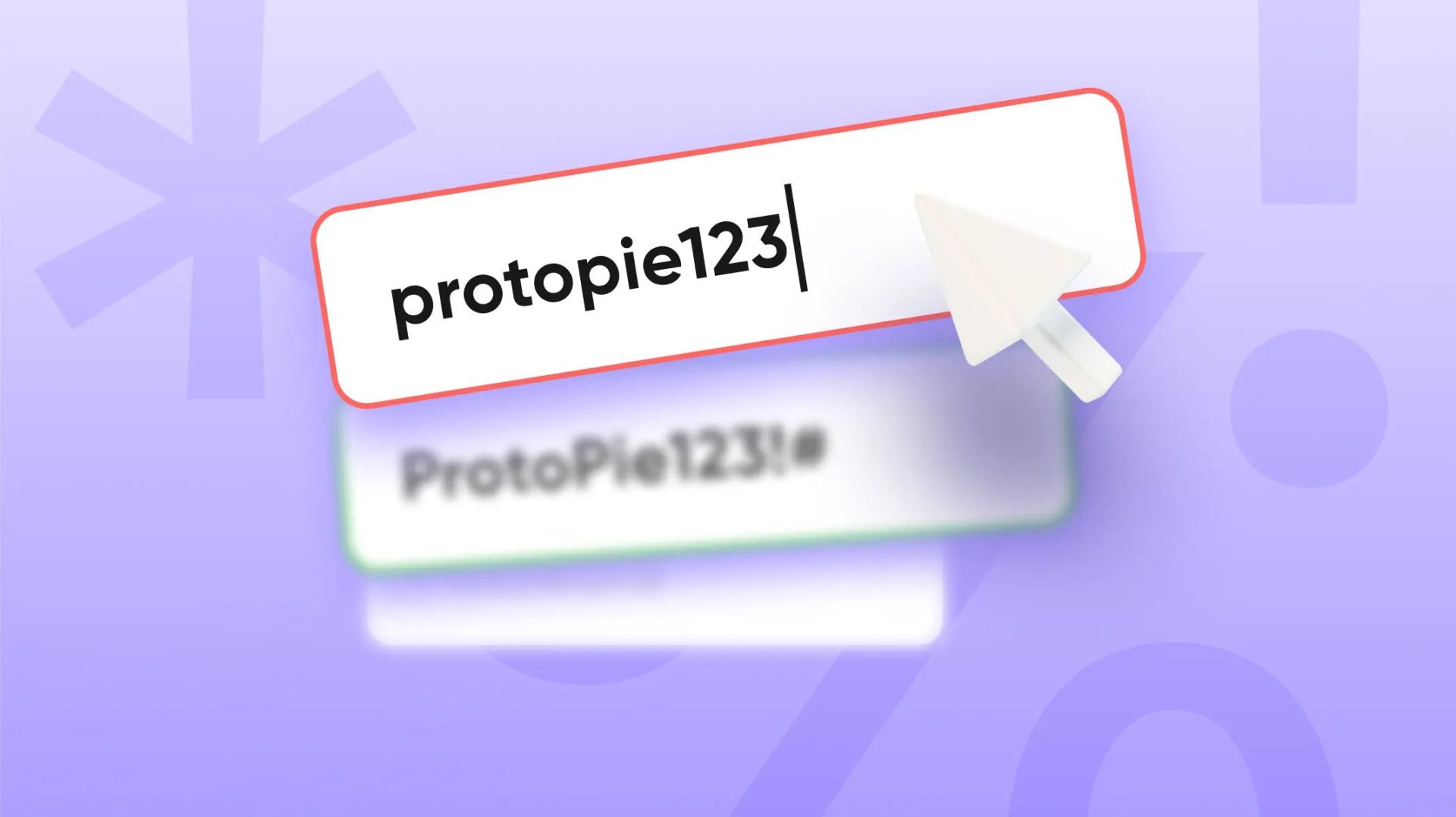MAIN
-
Discover
-
My Learning
PROTOTYPING FOR BEGINNERS
-
Quick Start
-
ProtoPie 101
-
Connect Guide
PROTOTYPING MASTERCLASS
-
Digital Dashboard
-
Voice Assistant
-
Mobile Game
-
TV & Video
PROTOPIONEERS
-
Community
-
Live Events
SUPPORT
-
Documentation
-
Contact Support
Password input validation
-
Intermediate
-
10m
Write your awesome label here.
Overview
Learn how to compare and validate an entered password using a complex condition that has two tests:
1) That the first password field is not empty
2) That the text values are the same between the two password fields.
1) That the first password field is not empty
2) That the text values are the same between the two password fields.
Discover what more you can achieve with ProtoPie.
Continue learning
Quick Start
Fundamentals
ProtoPie 101
by Industry
© 2025 Studio XID. All rights reserved.