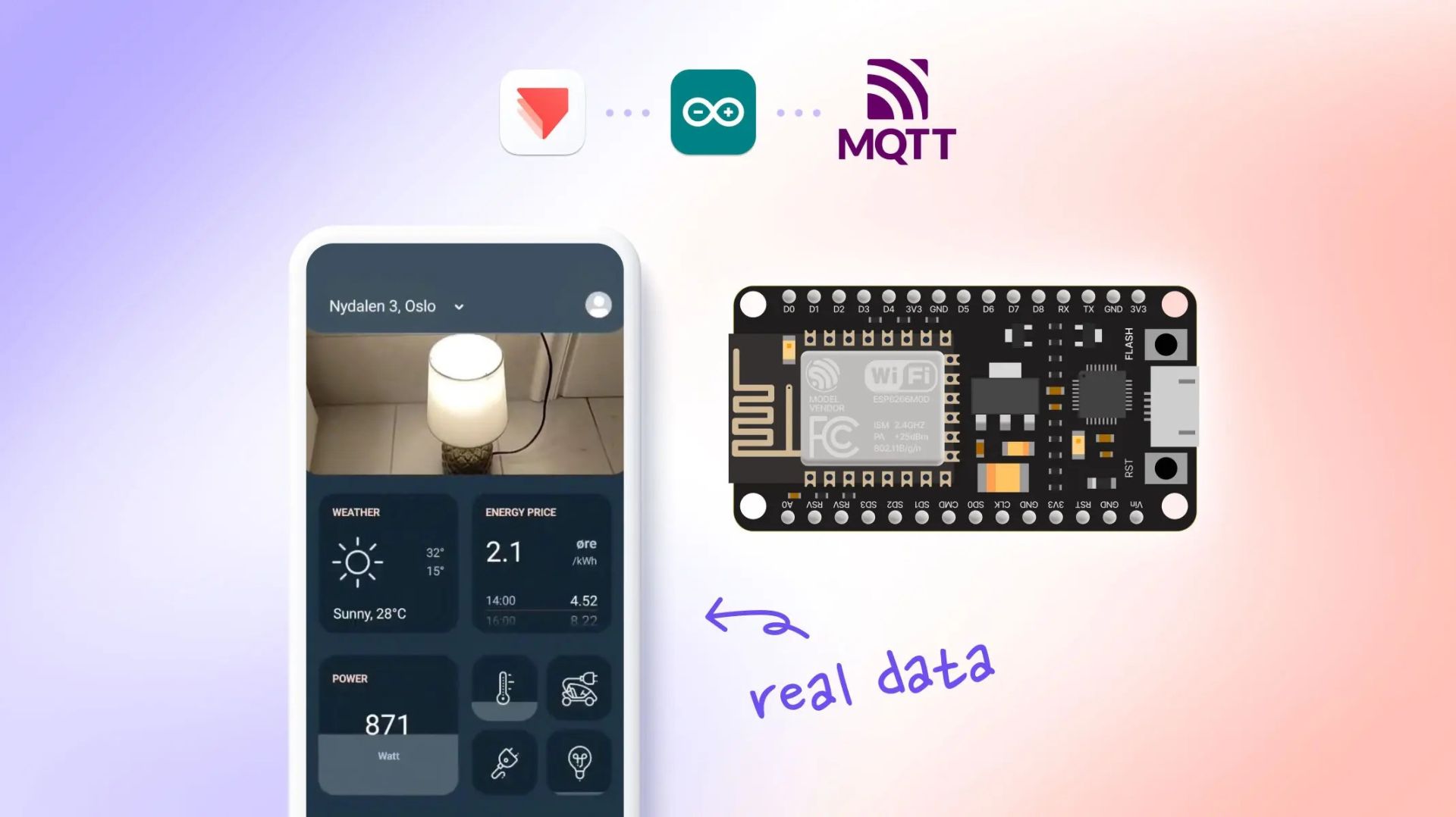MAIN
-
Discover
-
My Learning
PROTOTYPING FOR BEGINNERS
-
Quick Start
-
ProtoPie 101
-
Connect Guide
PROTOTYPING MASTERCLASS
-
Digital Dashboard
-
Voice Assistant
-
Mobile Game
-
TV & Video
PROTOPIONEERS
-
Community
-
Live Events
SUPPORT
-
Documentation
-
Contact Support
Prototyping for Gaming, Smart Home IoT and more with Arduino, blokdots
-
Advanced
-
40m
Write your awesome label here.
Overview
We'll teach you how to do software and hardware integration using Arduino, blokdots and ProtoPie Connect for your projects. See all Pie files used below.
What you'll need:
Blokdots https://blokdots.com/
Seeed Studio Grove Starter Kit https://bit.ly/3qPaAfW
Seeed Studio Grove rotary encoder component https://bit.ly/3eZtIWh
Part 1 Shoot-em-up Game
🥧 Start & Complete .pie https://bit.ly/3UfG7Fo00:00
Part 2 - Smart Home App A/C Control
🥧 Start .pie https://bit.ly/3UeJ1ue
🥧 Complete .pie https://bit.ly/3xu4ful15:31
What you'll need:
Blokdots https://blokdots.com/
Seeed Studio Grove Starter Kit https://bit.ly/3qPaAfW
Seeed Studio Grove rotary encoder component https://bit.ly/3eZtIWh
Part 1 Shoot-em-up Game
🥧 Start & Complete .pie https://bit.ly/3UfG7Fo00:00
Part 2 - Smart Home App A/C Control
🥧 Start .pie https://bit.ly/3UeJ1ue
🥧 Complete .pie https://bit.ly/3xu4ful15:31
Discover what more you can achieve with ProtoPie.
Continue learning
Quick Start
Fundamentals
ProtoPie 101
by Industry
© 2025 Studio XID. All rights reserved.