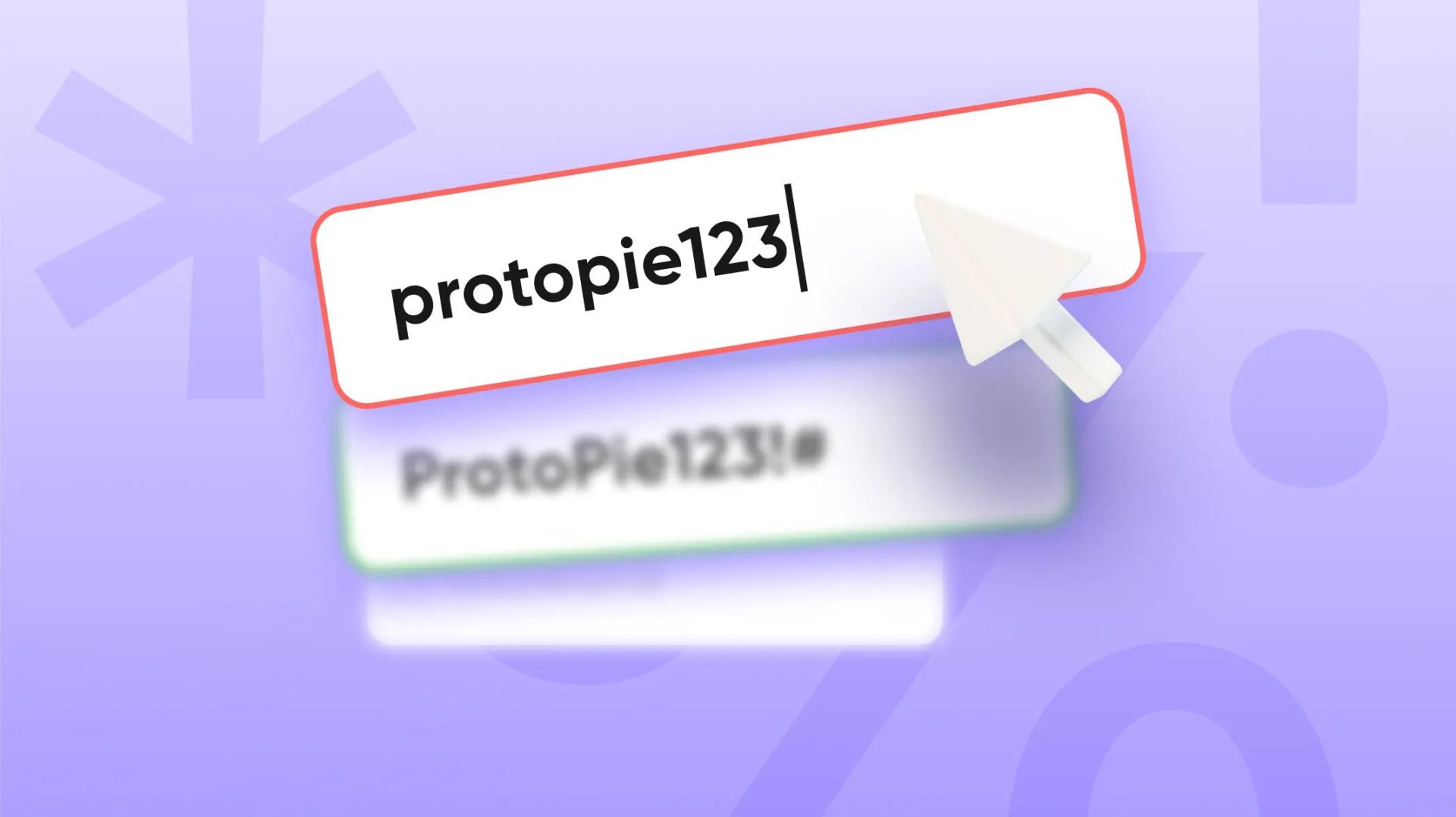MAIN
-
Discover
-
My Learning
PROTOTYPING FOR BEGINNERS
-
Quick Start
-
ProtoPie 101
-
Connect Guide
PROTOTYPING MASTERCLASS
-
Digital Dashboard
-
Voice Assistant
-
Mobile Game
-
TV & Video
PROTOPIONEERS
-
Community
-
Live Events
SUPPORT
-
Documentation
-
Contact Support
SMS code validation screen
-
Intermediate
-
20m
Write your awesome label here.
Overview
Learn how to create a prototype using SMS code validation. First, we'll use a hidden input field to capture the actual text input, then simplify the process with using the left() and right() formulas instead of complicated focus in / focus out logic to move from one field to the next. We'll also use a detect on hidden input field so that when the 6th digit is entered, the code is validated, and either moves on to the next scene or shows an error if the incorrect code is entered.
Discover what more you can achieve with ProtoPie.
Continue learning
Quick Start
Fundamentals
ProtoPie 101
by Industry
© 2025 Studio XID. All rights reserved.